Table of Content
- Why Clay?
- How to create a folder?
- What is table?
Intro to Clay
Why use Clay?
Cold email outreach in 2024 has been a mess. There’s been a rise in more and more people using emails for mass outreach with little to no personalisation.
Most of the emails are very generic and fail to tick off all the requirements needed to land in the inbox.
Reason why more emails land in spam.
This is why there is huge demand for ensuring one reaches out to the right prospect with the right message.
In comes Clay!!
With this tool, you can create targeted email lists from multiple platforms such as LinkedIn, Google, Apollo, RB2B, BuiltWith etc.
All the lists can be further enriched with datasets that add relevance in outreach such as SEO description, LinkedIn activity, Website keywords, etc.
This helps one write emails that feel personal to the reader and does not come off as spam.
Hence leading to more replies and better deliverability 🙂
How to create a folder?
Once you login to Clay.
You will see this dashboard.
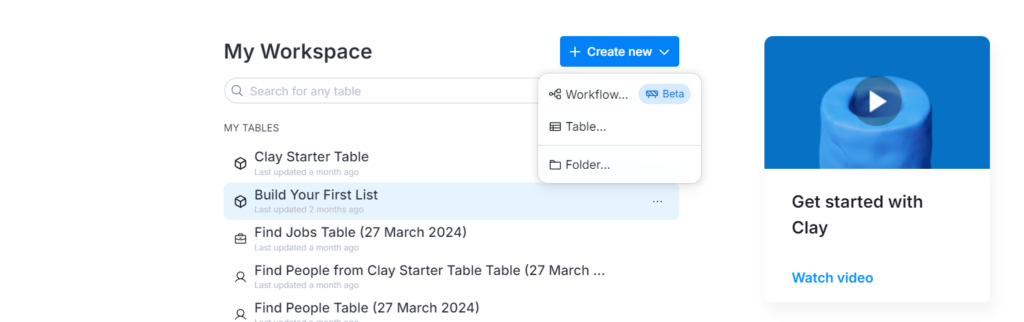
All you need to do is to click Create new and select the folder option.
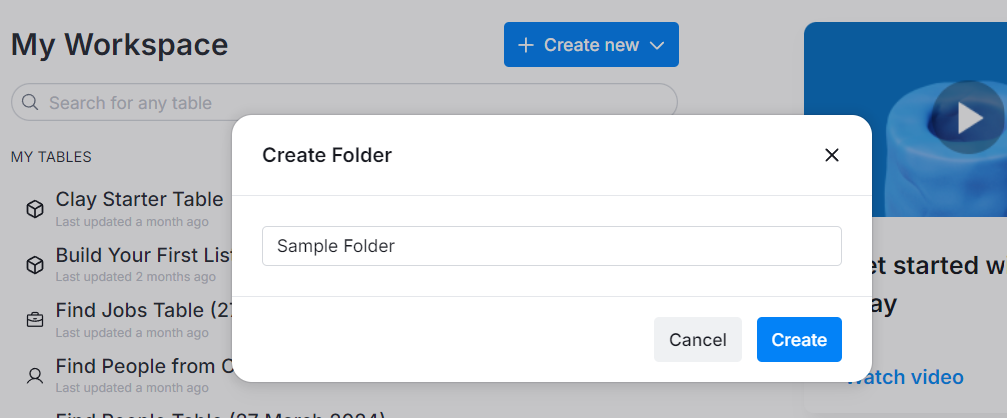
This will create the folder which you now name 🙂
What’s a table?
Ever used microsoft excel or google sheets?
A clay table is sort of the same thing but on steroids 🧨
Unlike the conventional spreadsheet, clay offers multiple operations that you can perform on your table including enrichments via platforms such as Google, LinkedIn, Rb2b, Apollo etc.
To create a table,
You will have to login to clay and select create new from the dashboard.
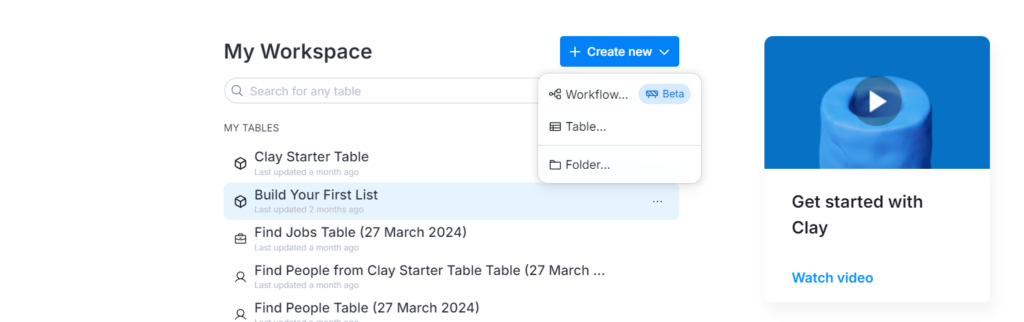
From there you will have to select the table option and select which table you want to create.
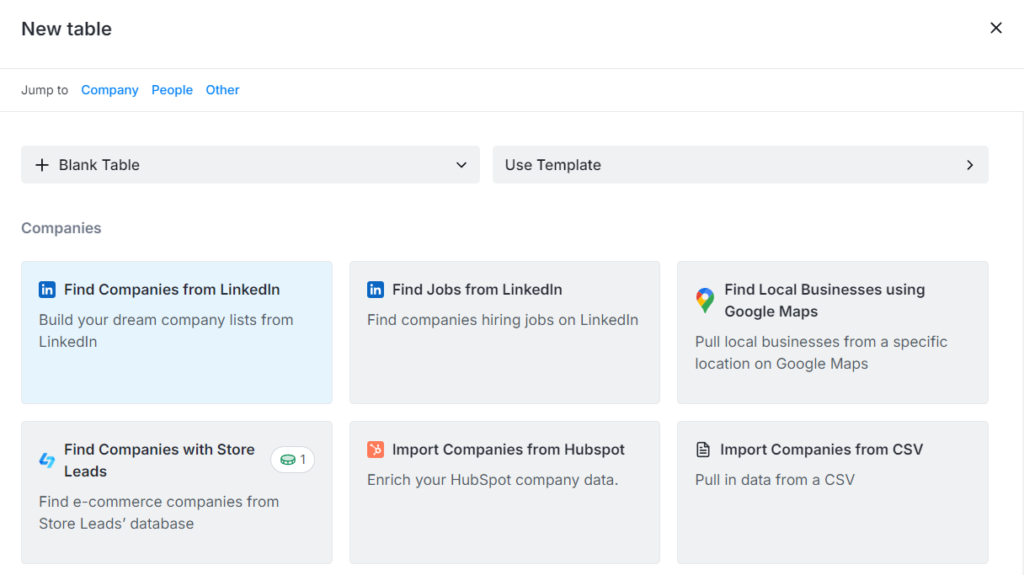
Clay offers the option to use multiple platforms to create a table. You can literally pull in data from,
- LinkedIn
- Company level data
- Person level data
- Job level data
- Google
- Maps data
- Search data
- RSS feed
- Multiple platforms
- Apollo
- Store leads
- Apify
- Github
- Loxo
- Phantombuster
- Typeform
- You can also import your data from
- Hubspot
- Close
- Webhook
- Salesforce
- Airtable
- Mixpanel
- A CSV file
