How Many Cold Emails to Send per Day: A Comprehensive Guide
Updated 24-07-2023. Written by Deepak Joshi.
Table of Contents
Factors Influencing Cold Email Volume
Recommended Email Sending Volumes
Best Practices for Sending Cold Emails
Warming Up Your Email Account
Advanced Techniques
Conclusion
Cold emailing is a powerful tool in sales and marketing, helping businesses reach potential clients directly.
But one key question often arises: How many cold emails should you send per day?
This article will explore the factors influencing email volume, best practices, and strategies to optimize your cold emailing efforts while maintaining high deliverability and avoiding spam filters.
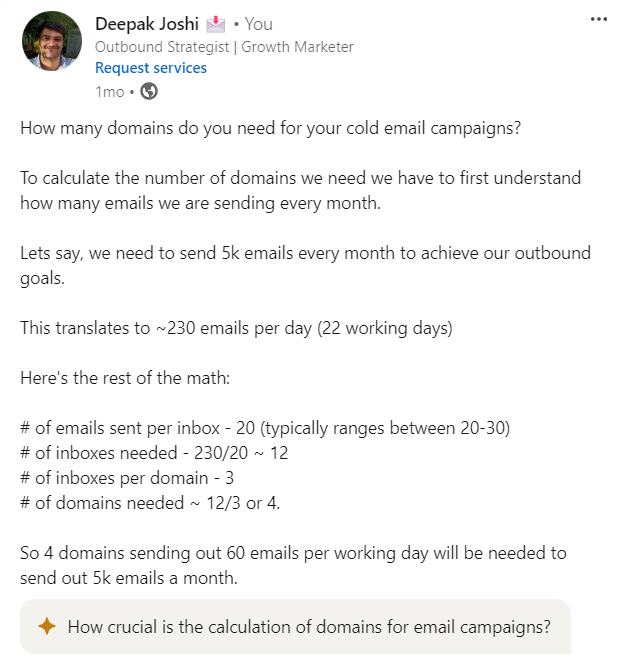
Factors Influencing Cold Email Volume
Email Service Provider (ESP) Limits
Each email service provider (ESP) has different limits on the number of emails you can send daily. For instance, Gmail and Outlook have guidelines to prevent users from sending large volumes of emails at once.
Exceeding these limits can lead to your emails being flagged as spam or your account being temporarily blocked. Stick to the ESP limits to ensure your emails reach the inboxes of your recipients.
Gmail has a daily limit of 500 emails per day in free plan, with G Suite you get to send 2000 emails per day. However using the entire daily limit will get you in spam almost instantly.
Learn more about email sending limits here.
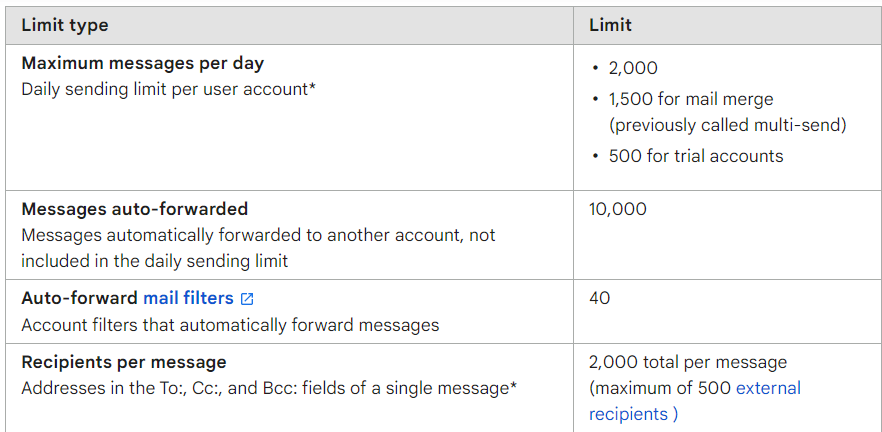
Sender Reputation
Sender reputation is a score that email service providers use to evaluate the trustworthiness of the sender. A high sender reputation increases the chances of your emails being delivered.
Factors affecting sender reputation include the number of emails sent, the frequency of sending, and recipient engagement (opens, clicks, replies).
Maintaining a good sender reputation is crucial for successful cold emailing.
Learn more about domain reputation here.
Recommended Email Sending Volumes
General Guidelines
For new email accounts, it’s recommended to start small with 10-20 emails per day and gradually increase as your sender reputation improves.
This cautious approach helps avoid triggering spam filters and builds a positive sender reputation.
For established accounts, you can send up to 50 emails per day without significant risk of being flagged as spam.
High-Volume Strategies
Using multiple email accounts can help manage higher volumes of emails without exceeding the daily limits of a single account. This strategy distributes the email load and reduces the risk of being flagged as spam.
Additionally, warming up new accounts by gradually increasing the number of emails sent over time helps improve sender reputation and email deliverability.
Best Practices for Sending Cold Emails
Personalization
Personalizing emails significantly improves engagement and reduces the likelihood of emails being marked as spam.
Customize emails to include the recipient’s name, company, and specific pain points.
Personalized emails feel more genuine and human-like, making recipients more likely to engage with them.
Avoiding Spam Triggers
To avoid being flagged as spam:
- Use non-spammy words.
- Limit the number of links in the email.
- Ensure your email content is relevant and valuable to the recipient.
Email Scheduling
- Send emails during optimal times, such as early in the morning when recipients are most likely to check their inboxes.
- Avoid sending emails late at night or during weekends when engagement is typically lower.
- Space out your emails and send them at random intervals to mimic human behavior and avoid detection by spam filters.
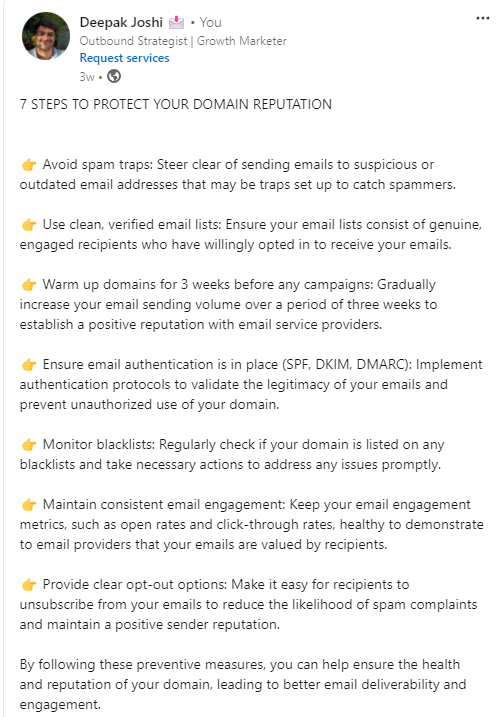
Warming Up Your Email Account
Gradual Increase in Volume
The warm-up process involves starting with a low volume of emails and gradually increasing the number sent each day. This helps build a positive sender reputation and improves email deliverability.
Start with a small number of emails and gradually increase as your sender reputation strengthens.
Engagement Tactics
Engage with recipients positively by encouraging opens, clicks, and replies. Positive engagement signals to email service providers that your emails are valuable to recipients, improving your sender reputation.
Focus on sending high-quality, relevant content to engage your audience.
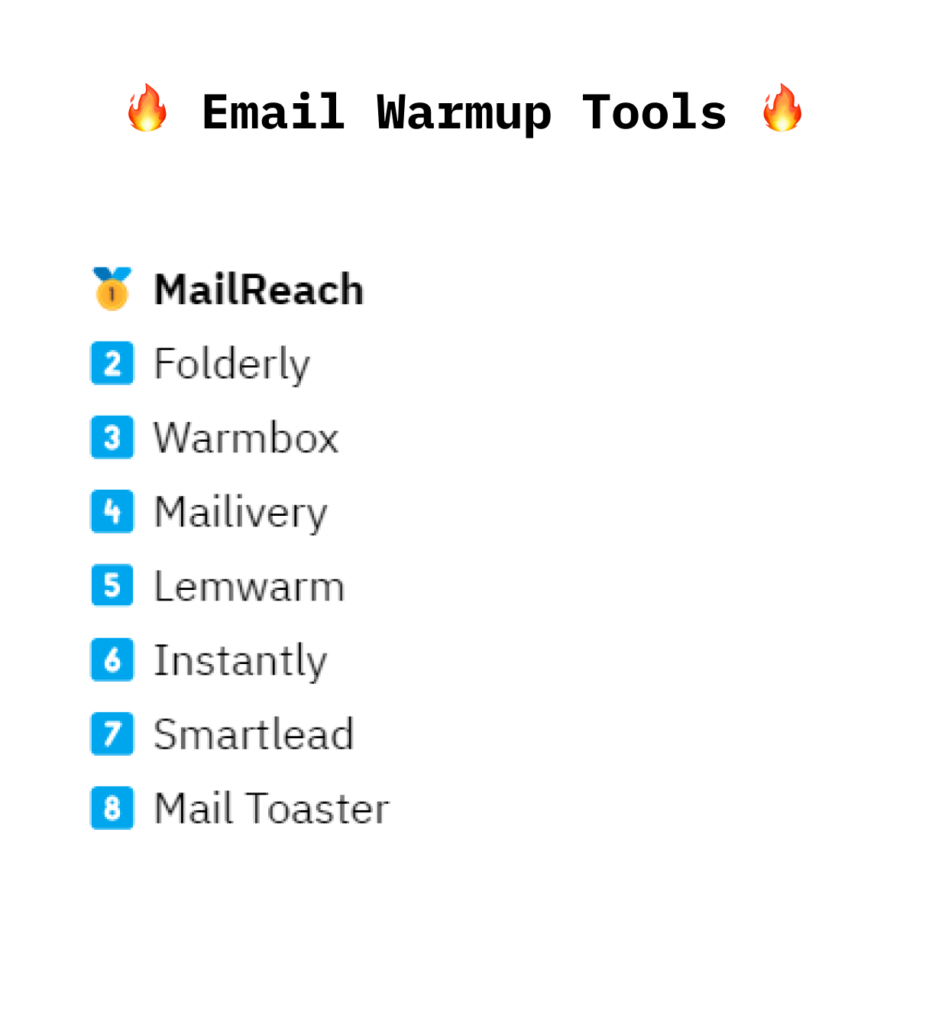
Advanced Techniques
Using Cold Email Tools
Cold emailing tools like Instantly, Smartlead can help manage and automate large volumes of emails.
These tools offer features to randomize sending times and personalize emails, helping maintain high deliverability and avoid spam filters. Explore different tools to find the one that best suits your needs.
Automated Campaigns
Setting up automated email campaigns can streamline the process of sending large volumes of emails. These campaigns can be tailored to different segments of your audience, ensuring that each email is relevant and personalized.
Automation helps you manage your email campaigns more efficiently and effectively.
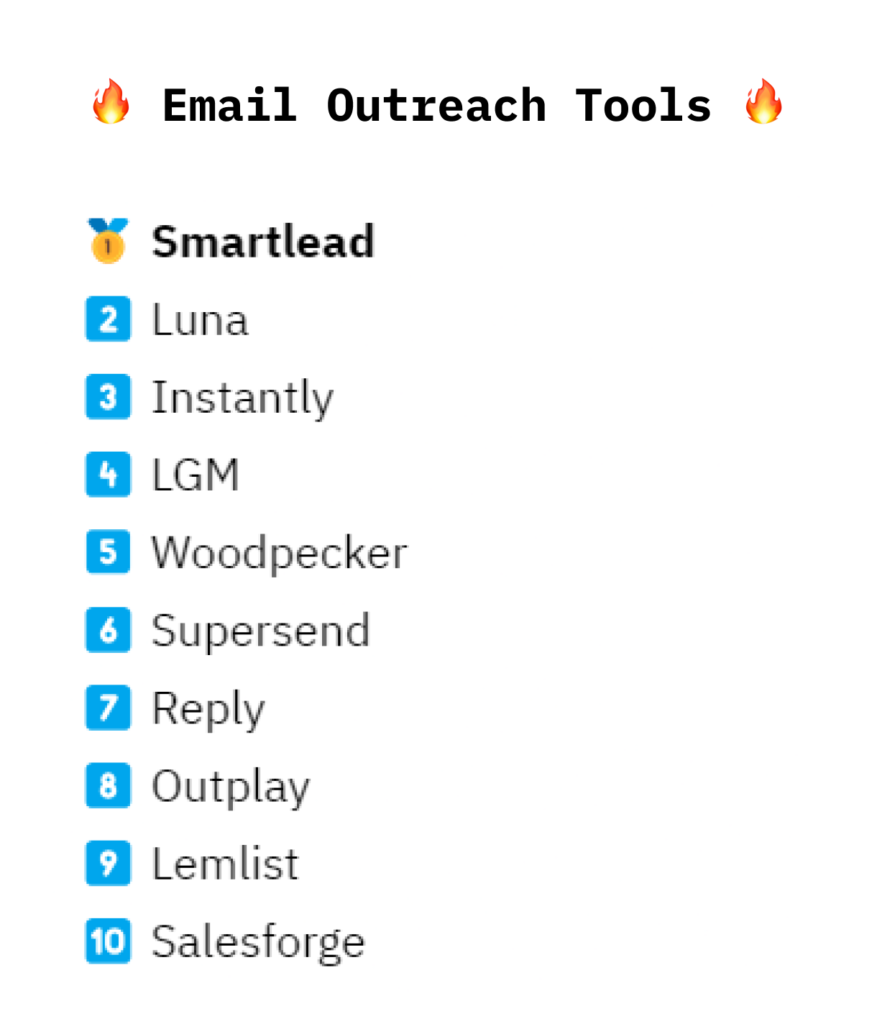
Case Studies and Examples
Real-world examples of successful cold email campaigns provide valuable insights and practical tips. Analyze case studies to understand the daily sending volumes, personalization strategies, and outcomes of effective campaigns.
Learning from others’ experiences can help you optimize your cold emailing strategy.
Conclusion
Determining the optimal number of cold emails to send per day depends on various factors, including ESP limits, sender reputation, and engagement tactics. Start small, gradually increase email volume, personalize your emails, and follow best practices to maintain a high sender reputation and maximize email deliverability.
By implementing these strategies, you can achieve better results and avoid being marked as spam.
Cold emailing is an art that requires careful planning and execution. By understanding the factors influencing email volume and following best practices, you can optimize your cold emailing efforts and achieve your sales and marketing goals.
