Table of Content
- Popular Email list providers
- Finding free emails
- Google Scraping
- Slack Scraping
- Facebook Scraping
- LinkedIn Scraping
- Email Validators
- Best Lead list building method ever!
Email List building 101 📞
Once your emails are ready to send all that is left is for you to enter the email addresses and click send.
There are tons of email provider tools that can help you get verified email lists in a minute. The only caveat with them is that they get expensive at scale and you do need to verify the lists before sending emails.
Apart from that they do a great job at giving out lists with over 95% accuracy.
Here are some tools that you may find interesting:
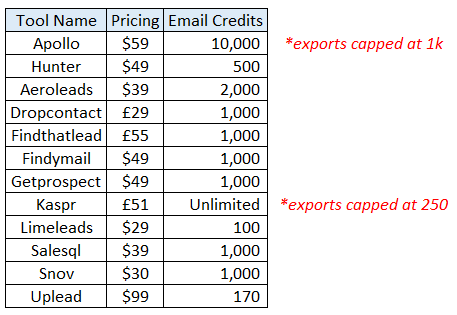
Here are some Good email validators that you could use to verify email lists.
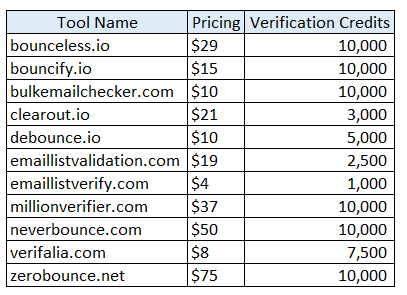
Is there any cheaper alternative?
If this seems like a costly option there are ways to create email lists at cheaper rates.
You would need to use a LinkedIn scraper for this and a Sales Navigator Account.
- Open a search on Sales Nav (Keep it lower than ~2500)
- Enter it in phantom buster “Sales Nav Scraper” phantom

In this add the search link, connect your linkedin account with the cookie and start scraping.
Once done, it will push out results in a csv.
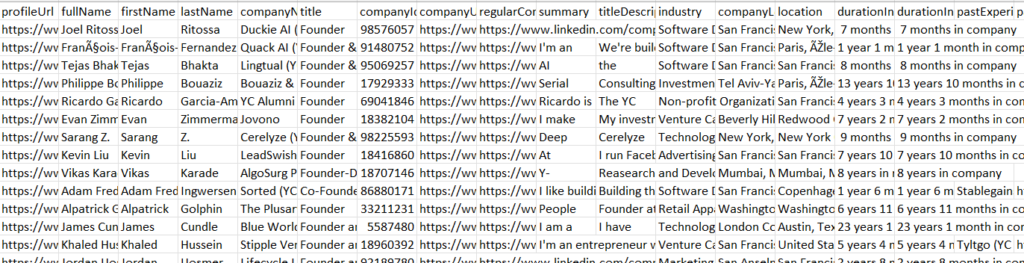
With this data you could easily push out First and Last Name + Company Name of the prospect.
3. Now we will move into apify.
With this API you can easily map all company names to their company name using the search term.
“Company Name” Website
For ex: Duckie AI Website

This scraper would then pick up the 1st result for all company name searches and return the domain which would be stored in a csv.
4. With the domains now mapped it’s time for us to create email combinations.
For the list of first name, last name and company domains we will create email permutations.
For ex: For elon musk at spacex.com we will have the following combinations
deepak@scalecampaigns.com
joshi@scalecampaigns.com
deepakjoshi@scalecampaigns.com
deepak.joshi@scalecampaigns.com
djoshi@scalecampaigns.com
d.joshi@scalecampaigns.com
deepakj@scalecampaigns.com
deepak.j@scalecampaigns.com
dj@scalecampaigns.com
d.j@scalecampaigns.com
joshideepak@scalecampaigns.com
joshi.deepak@scalecampaigns.com
joshid@scalecampaigns.com
joshi.d@scalecampaigns.com
jdeepak@scalecampaigns.com
j.deepak@scalecampaigns.com
jd@scalecampaigns.com
j.d@scalecampaigns.com
deepak-joshi@scalecampaigns.com
d-joshi@scalecampaigns.com
deepak-j@scalecampaigns.com
d-j@scalecampaigns.com
joshi-deepak@scalecampaigns.com
joshi-d@scalecampaigns.com
j-deepak@scalecampaigns.com
j-d@scalecampaigns.com
deepak_joshi@scalecampaigns.com
d_joshi@scalecampaigns.com
deepak_j@scalecampaigns.com
d_j@scalecampaigns.com
joshi_deepak@scalecampaigns.com
joshi_d@scalecampaigns.com
j_deepak@scalecampaigns.com
j_d@scalecampaigns.com
This can easily be done in a spreadsheet using the CONCAT formula.
5. Now we move ahead to verify emails and find out which emails are valid and can be contacted.
For this we will use an email verifier.

Giving you an example from Bouncify you could easily upload bulk email lists and check out which emails are valid.
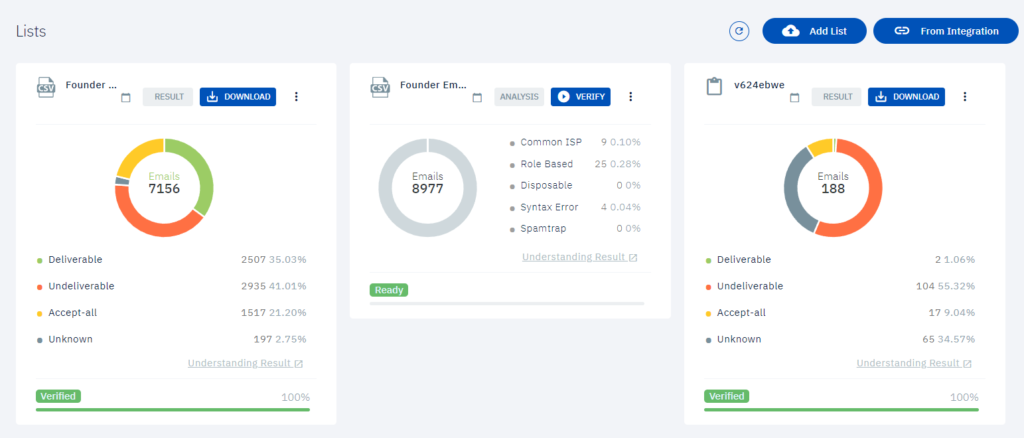
As you can see for the email list of 7156 emails there are over 2500 valid emails and 1500 catch-alls which can be tested using Scrubby or any other catch-all verification platform.
This completes the process to find emails without any email finder tool and is actually extremely cheap since a linkedin scraper + email verifier is actually a cheap combination.
Bonus Tip: Instead of using LinkedIn and phantombuster you could also use Apollo + Instant data scraper.

The only caveat is that you would have to manually save 100’s of pages since a free account does not let us check beyond the 1st 5 pages.

The data we get using this is better in one factor given the domains is already mapped and we do not have to use Apify to scrape out company domains.

Hope this helped you get an idea of how to create email lists for almost free.
How to use different platforms to build email lists
Facebook as a platform has been a go to for a lot of businesses for new customer acquisition.
However, the main issue most businesses face with facebook is identifying qualified targets at scale since it does not offer a Linkedin type interface to filter out professionals.
A simple search of facebook for Marketing agency owners in California pushes out 60 results.

You can easily scrape this list using IDE or Instant data scraper extension.

This process can be used to build targeted lead lists using facebook. Only issue is its very hard to scale.
Doing the same search on LinkedIn gives out ~1700 results.

So is facebook not a great platform for b2b outreach??
The answer is it depends.
You see facebook has tons of groups catering to working professionals, the same search for marketing agency owners pushes out 20+ groups with some having over 100k participants.

This is a goldmine which can be used for our outreach.
We can easily scrape out thousands of group members and filter out whichever profiles we feel are better suited for our needs using instant data scraper.
Facebook limits group member viewings up to ~10k, so scraping lists post that limit is not possible. Although scraping multiple groups will take up our lead list total to tens of thousands which is great for high volume outreach.
Limits
Facebook limits daily message sending and although there is no fixed limit it’s best to send under 20 message requests daily to keep your account from getting banned.
If we want to scale our outreach, it’s best to purchase multiple accounts depending on the outreach volume and use each account to target 20 profiles per day.
Such a task can become daunting and not easy to handle, there are 2 ways to do it,
- VAs: There are tons of VAs out there who will handle your manual outreach without breaking your bank, the best part they come with their own facebook accounts 🙂
- Automation tools: There are softwares that help you control multiple facebook accounts without getting them flagged. They use rotating IPs and keep the activity under check to protect your account. ReachOwl is one tool that helps with this.
Facebook to LinkedIn
There’s a way to target your facebook lead list on LinkedIn, however it’s not entirely accurate and would require your prospect to have company details on their facebook profile.
Here’s how to do it!
The first search result for marketing agency owners pushes out Josh Whitefield.

A quick google search would give us this result.

This search gives us the exact person we are looking to find on LinkedIn.
To do this at scale we would need to operate a google serp scraper on Apify and input the Name, Company and the LinkedIn keyword as a google search.

This covers facebook targeting.
As we all know that most of the instagram accounts now a days are connected to their facebook accounts since both apps are Zuck 🙂
It’s easy to locate the instagram profile of someone with their facebook profile.
All it takes is to change the prefix from facebook.com to instagram.com from a profile link.
Now this will only work if the person has the same user id on both platforms which is mostly the case.
This is a sample profile on facebook:

Here’s his instagram, all it took was to change facebook.com/souravmaity7 to instagram.com/souravmaity7 to find the profile.

As mentioned above there will be cases in which mismatches will occur but that is basically the cost of using these platforms for b2b outreach.
They weren’t designed for this and as such we will need to make our data processing extremely sound and clean to endure we hit the right targets.
Here’s an apify inbuilt scraper to scrape out instagram profile details at scale.
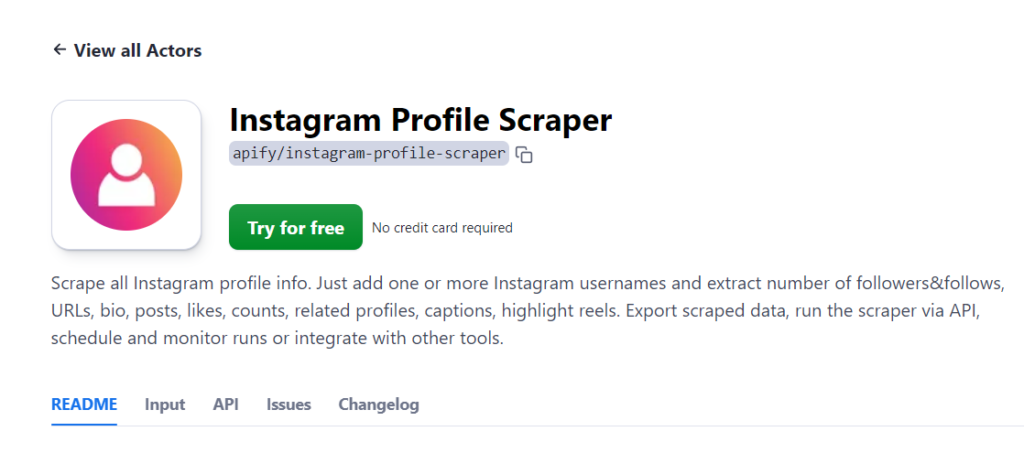
You can use this to vett out relevant profiles and build targeted lead lists.
Once done, use an automation tool to send out dms at scale. Follow the same process as facebook dm automation 🙂
Slack
Slack isn’t a social media platform but it can be practically used for b2b outreach.
Phantombuster has 2 phantoms that are great to make slack a appointment setting machine.

One is the Channel user extractor, the other the message sender.
If you’re a part of a slack community the user extractor phantom will get you the list of people in the group along with their slack emails which are professional emails most of the time.
This gets you the flexibility to target them on email as well.
Sample output for channel user extractor.

Once you have the list out with you, clean it to filter out people you want to target and use the message sender to shoot DMs 🎉
Google is a simple search tool that will get you results that are relevant if you put in the right keywords.
Using this you can easily search for people with their Job titles or company name and find their linkedin profiles easily.
A simple example would be:
Searching for Founders in California.
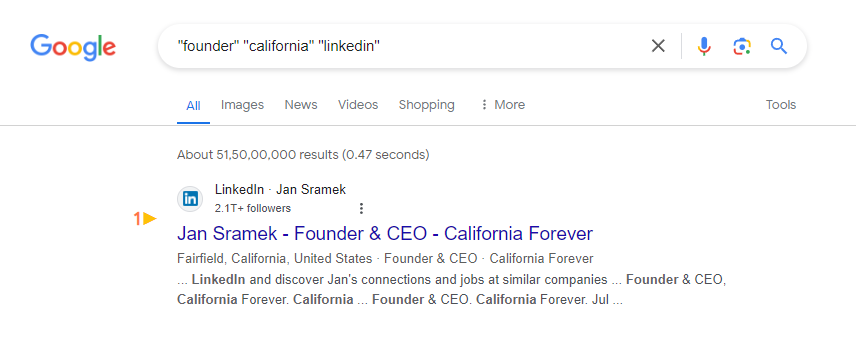
Using IDE or Instant data scraper you can easily extract all details related to the search.
Here it’s taken out over 100 profiles within seconds.
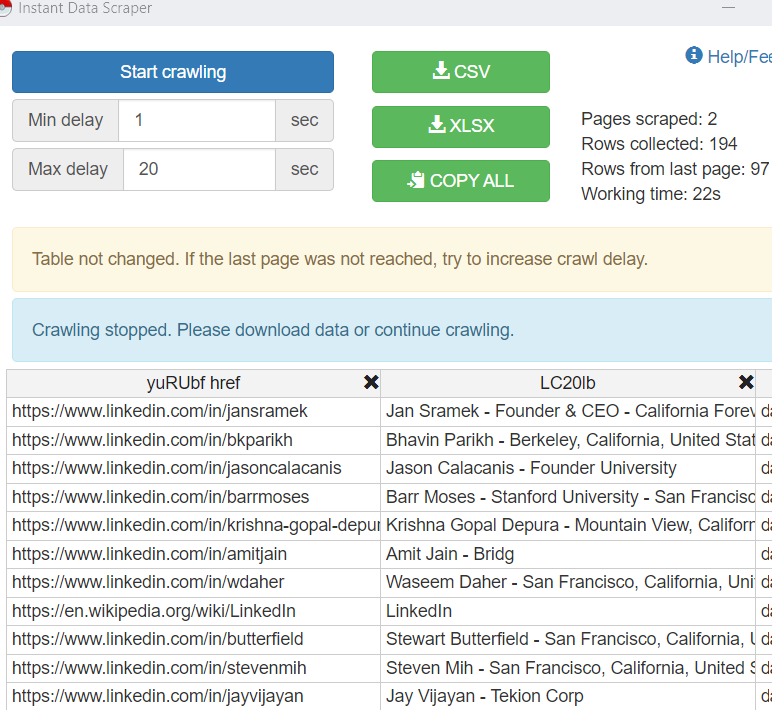
You can customize your search to find out whatever targets you want and carry out a similar scraping process to get more profiles.
Once you have their linkedin profiles finding their emails is but a simple task 🙂
For b2c targeting
Google is also a good way to target b2c companies namely, restaurants, home services, dentists, pharmacies, Hvac suppliers etc.
Most businesses who are local try to have an online presence at least for keywords that are important in the areas they can do business in.
This makes it easier to find those companies.
For example:
If I had a solution which could help pizza places increase their orders I would need to target all pizza parlors in the areas I can help with.
A simple search on google maps pushes out 100+ listings which can be easily scraped using IDE.

Finding emails or phone numbers for these parlors is however a different task since it would require 2 steps.
1st would be to find domain names using pizza parlor name. This can be done using Apify serp scraper.

Once we have the domain list ready we can easily use a web scraper to find out emails, phone numbers from these websites using a simple web scraper.

Hope this helps you understand how google can help build target lists for both b2c and b2b prospects.
LinkedIn as a platform is huge and there are tons of ways people have used it for b2b prospecting.
LinkedIn offers data related to:
~ group members
~ event attendees
~ activity
~ job listings
~ school alumnis
~ work experience
~ courses etc.
One with the right approach could use any of these to scale up their b2b outbound.
Let’s dig deep into how we can use each method to find the right prospects. The target for each case would be a marketing agency owner based in united states 🤔
Group Members
There are over 290 groups for agency owners on LinkedIn.
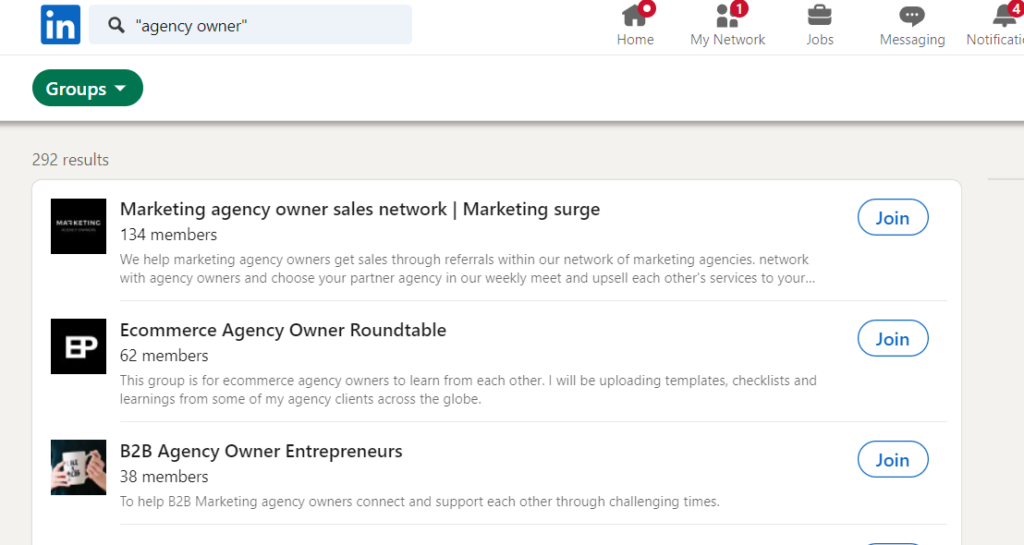
A quick glance can easily help us filter out 10+ groups which seem relevant to our targets.
Once you are accepted into the group you can easily look at the group members and scrape out the list that you want to target.

LinkedIn does not allow you to filter out group members based on additional filters. To do so you would need a Sales Navigator account which makes it easy to segregate out the target prospects from every group you’re a member of.
Hope this helps you understand how we can find targets using LinkedIn groups.
Event Attendees
For events we can use a similar approach and list out events that are relevant to our targeting.
144 events are available on LinkedIn for agency owners.

To find out who attended these meetings you will have to participate in these as an attendee.

Once in, you can view the attendee list similar to the group member list and filter out who you think suits your targeting best.
LinkedIn allows us to filter out target people using additional filters for LinkedIn event attendees, something they don’t allow for group members.

Job Listings
To filter out a list of job postings on LinkedIn you would need to simply add in the details of the job you need to find details for.
Taking the example of SDR here since not many people hire agency owners.

Once you have the search result you can easily scrape the list using phantom buster, apify or any other tool you like.
The data scraped would offer you company details such as company name along with the job title.
Finding the company domain and the right prospect using a company name is fairly simple task.
To find a company domain, you would need an apify google serp scraper.

Once you have the company name and company domain you can upload the list directly to apollo or any other tool which will map out contacts with the company details.
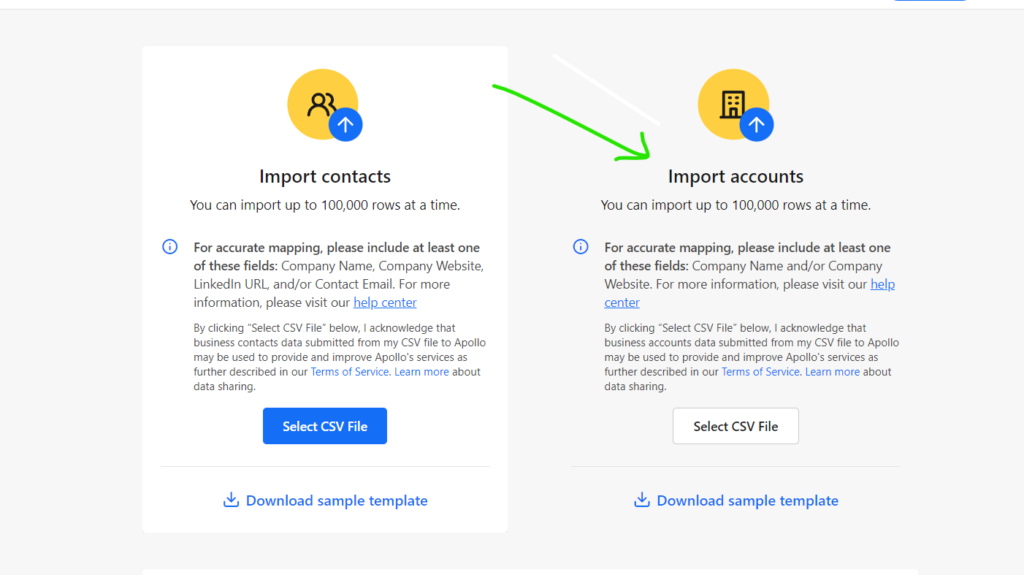
You simply just have to filter out the right job titles to find out the right people you want to send emails to.
School Alumnis
To target school alumnus, you can use the school filter.

This will segment out people who have specifically attended that particular school which can then easily be scraped out using apollo.
Work Experience
Similar to school, you can also filter out people based on their past or current company experience.

You can look for people who have worked in a specific company before or are currently working at using this.
Activity on LinkedIn
People may engage with posts on lInkedin or might themselves make a post or an announcement.
They might also have details about what interests them on their profile bio or headline.
All these activities help us better our understanding of our prospects and make it possible for us to personalize our targeting on a granular level.
To use this method you would need to identify prospects who are within our ICP definition.

It shows ~40k agency owners in the United States.
Once we have scraped this list using apollo or any other scraper you prefer we will have a list of profiles we can now scrape for personal information.
Clay.com does this exceptionally well without needing to use your linkedin account and can help you find all details related to each linkedin profile you upload on it.
Here’s an example of agency owners. The cell details will show you all details related to James Stephens who is the 1st search entry on the table.
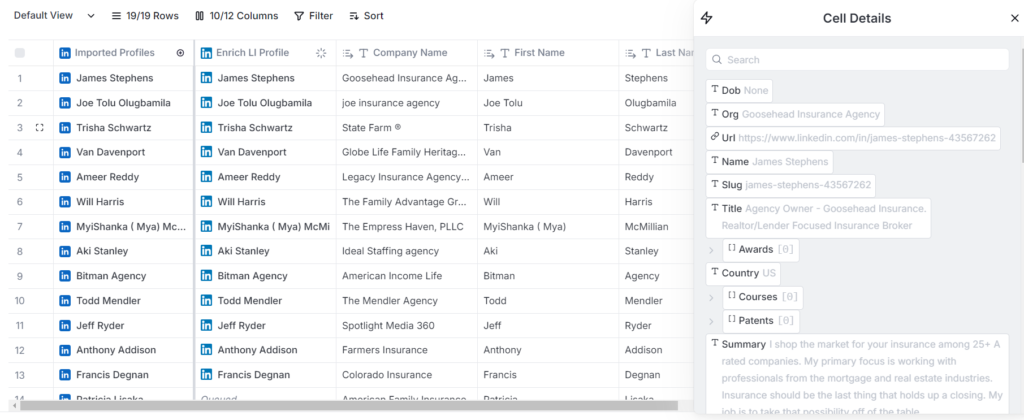
You can directly extract these details out to your spreadsheet and then use it to personalize your campaigns further.
One of the methods to personalize would be to use GPT on the summary of each profile to create a personalized one liner something which Clay can help you do 🙂
To extract activity of a list of linkedin users you can use the activity extractor phantom to automate it for a list of leads.
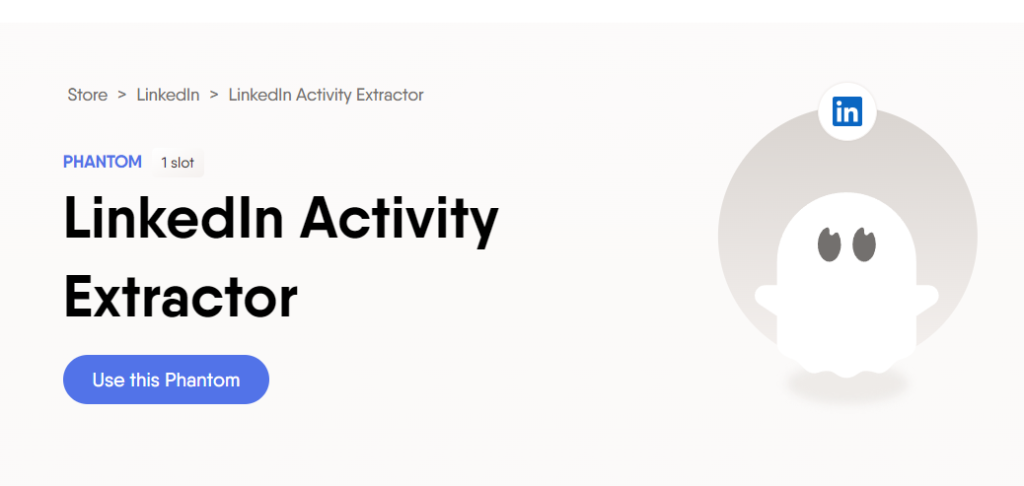
The phantom would just need you to input a list of linkedin profiles and it would spill out all posts posted, liked or commented on by these profiles.
Simple right?
Hope this helps you understand how to use linkedin to find target prospect lists.
Scraping LinkedIn
Once you have these lists ready you would need a tool to extract emails and other details from these profiles.
You can do so with Apollo, Prospeo, Findymail and tons of other tools.
All it needs is for you to install an extension and run it on top of the search you have created on LinkedIn. Be it a group, an event or a simple person search the extension will extract all information across all profiles within linkedin limits and export it in a csv.
Example of a scrape done using findymail on linkedin sales nav;
- Install findymail extension
- Search for your prospects on LinkedIn

3. Click on the export csv button
4. Select how many people do you want to export

5. Once done, it will export a list of profiles with their details in a csv.
Hope this helps you fire up your linkedin list building 🙂
