A Complete Guide to Spintax in Cold Emails (2024)
Updated 18-07-2023. Written by Deepak Joshi.
Table of Contents
What is Spintax?
Why Should we use Spintax?
How does Spintax work?
How to use Spintax?
Best Practices to use Spintax?
Common Mistakes to Avoid When Using Spintax
Step-by-Step Guide to Implementing Spintax in Cold Email Campaigns
Top 3 Spintax Tools for Email Outreach
Remember this update back in October 2023?
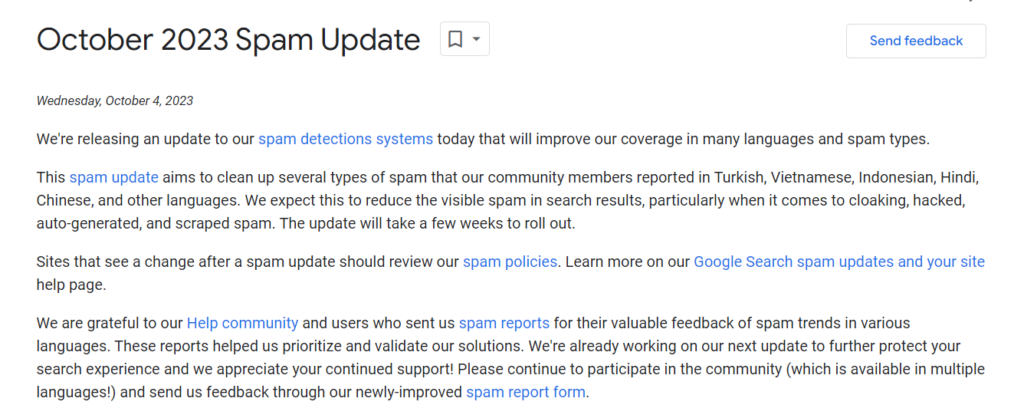
Well I do, since it practically got a ton of my inboxes straight to spam.
Google did this to curb the widespread spam issue and higher the barrier to entry for cold emailers. They aimed to prevent cold emails from ending up in the spam folder.
They didn’t want regular joes spinning out 10 inboxes and sending 10k emails a day no more.
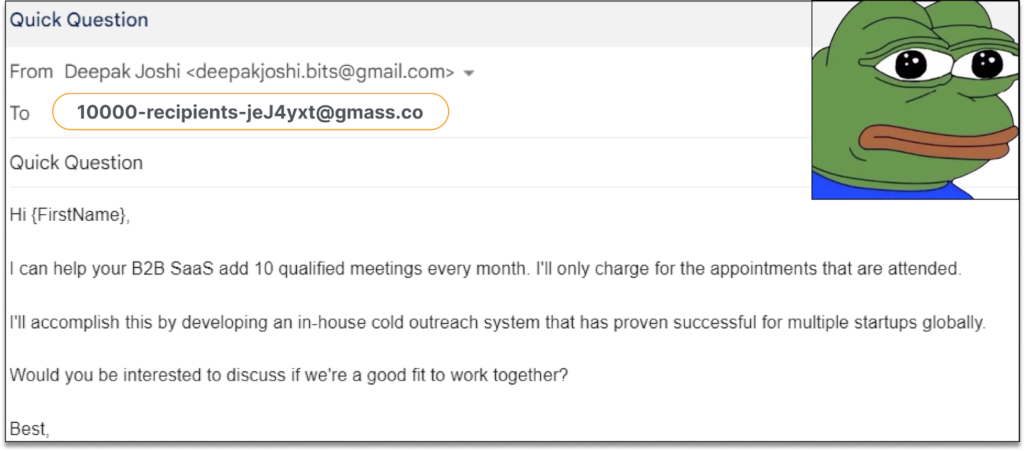
It was the dawn that led to a new wave of cold emailers who had to follow guidelines and ensure that their activities aren’t getting identified as robotic/automated.
Guess what speaks automation on the face of google the most?
It’s when we are emailing 100’s of prospects with the same copies apart from either their name, or company.
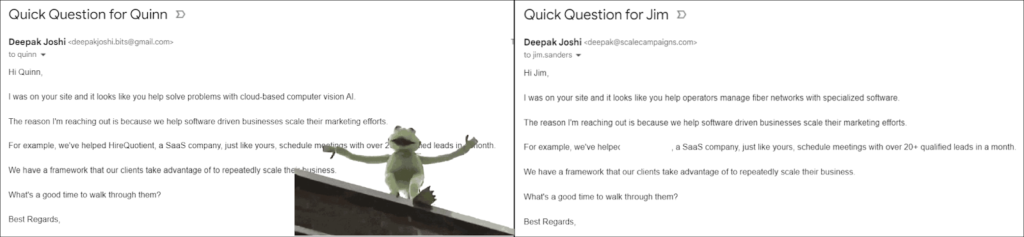
Google loves when you do this and sends you straight to spam jail.
To prevent this from happening it’s either you write a new email for every prospect or you just spintax your copy to create multiple variations.
Let’s dig deep into it.
What is Spintax?
Spintax is basically spinning the syntax of your email copy to create different versions. You could create emails with different words, phrases while keeping the style intact.
For example, a spintax for a CTA could be:
“Would love to discuss this over a call – are you free this Friday?”
“Are you up for discussing this over a call this Friday?”
Your email software will send the first version to one part of your mailing list and the second version to another part.
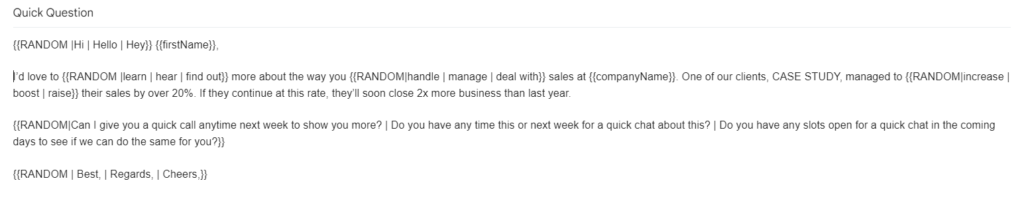
So, what is Spintax?
Spintax is a special format used to make different versions of a piece of text. People often use it in content marketing and SEO to create many unique articles, blog posts, or product descriptions. But here, we will talk about using it for emails, especially cold emails.
Spintax lets you create many versions of a message by changing certain words or phrases with synonyms or different options. This way, you can make unique and personalised messages for different people without writing each one from scratch. Spintax can create several versions of the same written message by replacing words and phrases with their synonyms or other terms that have the same meaning.
For example, instead of writing,
“Hi [Name], I hope this email finds you well,”
you can use Spintax to create versions like,
“Hey [Name], I trust this email finds you in good spirits,”
or,
“Greetings [Name], I hope this message reaches you at a good time.”
The spintax format uses curly brackets and pipe characters to indicate words or phrases to rotate. This allows for the creation of multiple unique variations from a single template.
Should You Use Spintax?
Email providers check the content similarity across your emails. Even if you vary personal information, your emails can still sound 95% similar. No matter how warmed up your inbox is, email clients might flag your emails as spam, and fewer leads will receive them. Spintax helps in creating content variation, which is essential for keeping content relevant and keyword-rich.
Best case scenario: your emails land in the Promotions inbox.
The very purpose of Spintax is to create unique content for each recipient on your email list and help you avoid being flagged as a spammer by Google, other major mail providers, and spam filters. Spintax generates unique variations of the original content, which helps in avoiding duplicate content penalties in SEO.
Apart from improving your sender reputation, here are some reasons to use spintax in your cold emails.
Deliverability Spintax helps improve deliverability by randomising your email content, avoiding spam filters, and ensuring your emails reach your prospects’ inboxes, even when sending bulk emails.
Personalization: Want to make your emails stand out? Spintax lets you personalise your greetings, intros, and sign-offs with different versions of words or phrases, making your emails more unique!
Multiplier Effect The more Spintax you use, the more email variations you can generate. For example, tools like Saleshandy can create unique and personalised email content for each recipient using Spintax, generating up to 54 different variants of cold emails from one piece of content.
When you look at these benefits, it’s clear that Spintax matters. Many dedicated cold outreach platforms support Spintax and are investing in it, which suggests its importance.
Some people argue you don’t need Spintax, and they’ve run great campaigns without it. While that’s possible, using Spintax can make your emails more effective with less effort.
4 Benefits of Using Spintax in Cold Email Campaigns
Spintax improves email deliverability in several ways:
Reduced Spam Likelihood: By creating unique email variations, Spintax decreases the chance of your emails being marked as spam.
Increased Personalization: Adding recipient-specific information, like their name or company, makes emails feel more personalised and engaging.
Testing Variations: Spintax allows you to test different email versions to find the most effective ones, optimising your campaign.
Avoiding Spam Triggers: Spintax helps you avoid repeating words that may trigger spam filters.
By using Spintax, your emails are more likely to land in recipients’ inboxes because email service providers see varied content and deem it less likely to be spam. Personalised emails with Spintax encourage recipients to read and take action. You can also test different versions to see which gets the best response.
How Does Spintax Work?
Spintax is a simple but powerful tool. It starts with a { and ends with a }. Each option inside is separated by a |. Here’s what it looks like:
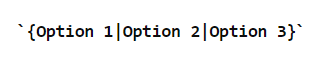
Spintax blocks refer to specific sections of text within which various permutations or variations are possible.
When you use this in an email subject line, the email software randomly picks one of the options each time it sends the email. You can have as many options as you want, and this works in both the subject line and the body of the email.
Using Spintax, you can create sentences like:
“The {spin} average | standard {endspin} tree planted in this {spin} region | area | territory {endspin} is around 10,000.
The {spin} goal | purpose | objective {endspin} of this plantation is {spin} cleaner | oxygenated | fresher {endspin} air.”
How to Use Spintax
Basic Spintax Implementation
To use Spintax, you typically place options within curly brackets {} and separate them with a pipe |. For example:

When the email is sent, the software will randomly select one of the options from each set of brackets. You can use Spintax in both the subject line and body of the email. Tools like Google Sheet can be used to parse and manipulate spintax content directly within the spreadsheet environment.
Example:
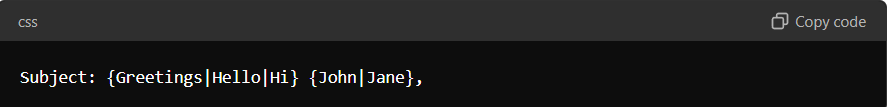
This could result in:
- “Greetings John,”
- “Hello Jane,”
- “Hi John,”
Using Spintax in Different Platforms
- Smartlead: Follow the Smartlead Spintax Guide.
- Instantly: Check the Instantly Spintax Tutorial.
- ReachInbox: Refer to the ReachInbox Spintax Guide and Personalizing Emails Guide.
- Saleshandy: Saleshandy supports Spintax, and you can find more details in their help centre.
- GMass: See the GMass Spintax Guide.
- Super Send: Super Send also supports Spintax, and you can find more details on their platform.
Using ChatGPT as a Spintax Generator
ChatGPT can help generate Spintax options. For example, you can ask it to create variations for “Kind Regards”:

You can specify the language or style, like British English for UK audiences.
Nested Spintax
Nested Spintax allows multiple levels of variation within a single sentence or phrase. This increases the number of unique combinations you can create.
Example:
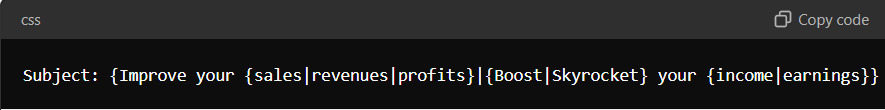
This could result in:
“Improve your sales”
“Improve your revenues”
“Boost your income”
“Skyrocket your earnings”
Nested Spintax adds more personalization and flexibility but can be complex. Test thoroughly to ensure it works correctly.
Sample Spintax Examples
Subject Line:
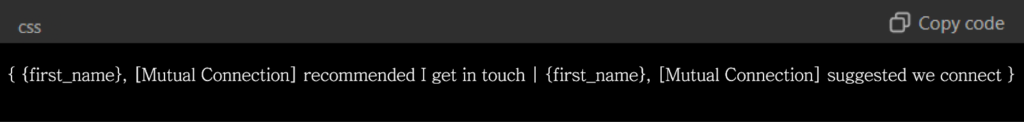
Email Body:
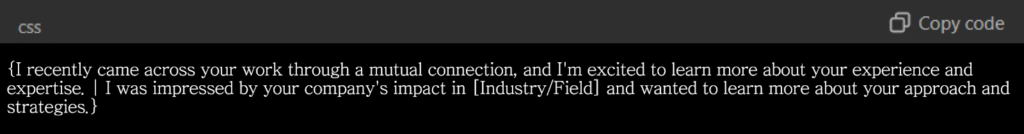
Call to Action (CTA):
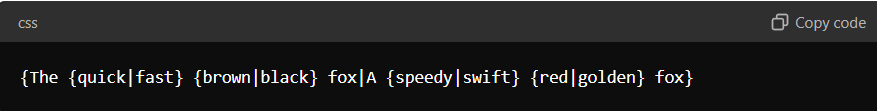
These examples show how Spintax can make your emails more varied and personalised, increasing the chances of engaging your recipients.
Best Practices for Using Nested Spintax
Ensure Readability and Coherence
While Spintax can generate many content variations, it’s crucial to maintain readability and coherence. Each version should make sense and clearly convey the intended message. Spinning syntax involves creating multiple variations of text by replacing words and phrases with their synonyms or other terms. Before sending any Spintax-generated content, review a sample to ensure it is understandable and effective.
Nested Spintax for More Variations
To maximise Spintax potential, use nested Spintax structures. This involves placing one Spintax structure within another.
For example:
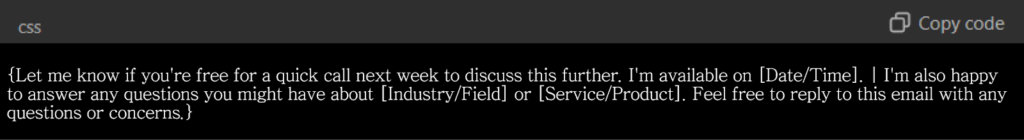
This method can produce a broader range of sentences, making your emails more unique.
Balance Uniqueness with Quality
While Spintax aims to create varied content, it should not compromise quality. Each generated piece should maintain high quality and provide value to the reader. Strive for a balance where your content is both diverse and engaging.
Incorporate Synonyms and Phrase Variations
Enhance your content’s diversity by using synonyms and different phrases within your Spintax.
For example, use:

instead of just alternating between “great” and “excellent.” This approach adds variety and keeps your content fresh.
Spin Everything You Can
If you have a segmented lead list, spin more than just the greeting or signature. For example, when reaching out to a specific segment, vary your call-to-action:
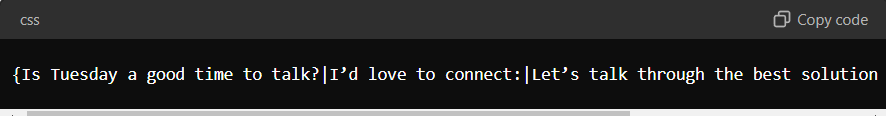
Consider Nested Spintax
For deeper randomization, use nested Spintax. For example:
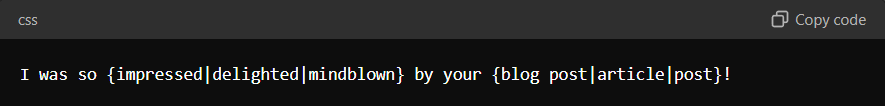
Or when more differentiation is needed:
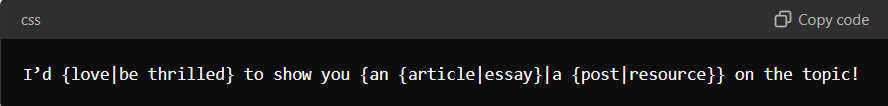
This technique allows for more precise variations and better personalization.
Don’t Forget Other Cold Email Hygiene Practices
Combine Spintax with other cold email best practices to maximise its effectiveness:
Warm up your inbox and use multiple sender domains to boost Spintax’s impact.
Email only verified addresses to avoid catch-all inboxes or bounces.
Limit the number of emails sent from one account to 50-100, and rotate sender domains to prevent spam issues.
By following these best practices, you can enhance your email deliverability and engagement rates, leading to more successful campaigns. It’s time to start using Spintax effectively!
Common Mistakes to Avoid When Using Spintax
Overusing Spintax and Sacrificing Authenticity
One common mistake is overusing Spintax, which can make your emails sound unnatural or robotic. Overusing spintax can result in spun content that may negatively impact search engine rankings. It’s crucial to strike a balance between personalization and relevance. Ensure that each variation maintains a professional tone and feels genuine to the recipient.
Failing to Test and Refine Your Messaging
Another mistake is not thoroughly testing and refining your Spintax-generated messages. Always review a sample of your emails to ensure they make sense and convey the intended message clearly. Regularly testing your Spintax variations can help you identify and fix any awkward or confusing phrases.
Ignoring Best Practices for Email Etiquette and Compliance
Ignoring email etiquette and compliance is a significant mistake. Always adhere to industry standards, such as including a clear call-to-action, providing an easy opt-out option, and avoiding spam language. Comply with regulations like the CAN-SPAM Act to maintain your credibility and avoid legal issues.
Neglecting Quality for Quantity
While Spintax allows for numerous variations, don’t compromise quality for quantity. Each email should be well-crafted, providing value to the reader. Ensure that the content is coherent, relevant, and engaging, even with the variations.
Focusing Solely on Personalization
Although personalization is important, it shouldn’t overshadow the overall message and goal of your email. Make sure that your emails are not only personalised but also relevant to the recipient’s needs and interests. Maintain a balance where the personalization enhances the message rather than distracting from it.
Using Complex Spintax Structures Without Proper Testing
Nested Spintax can add more variations but can also make your content complex and harder to manage. Use nested Spintax judiciously and test thoroughly to ensure that all variations are coherent and meaningful.
By avoiding these common mistakes, you can effectively use Spintax to enhance your cold email campaigns, improving both deliverability and engagement rates.
Step-by-Step Guide to Implementing Spintax in Cold Email Campaigns
Step 1: Create Your Base Message
Start by writing your core email. This should include:
Introduction: How you greet the recipient.
Value Proposition: What you offer and why it’s valuable.
Call to Action (CTA): What you want the recipient to do next.
Step 2: Identify Places for Variation
Look for parts of your email where variations could enhance personalization. Common areas include:
Opening sentences: Different ways to grab attention.
Body text: Alternate ways to explain your value proposition.
Closing statements and CTAs: Various ways to end your email.
Step 3: Create Spintax Syntax
Replace the identified parts with Spintax syntax. Use curly brackets {} to enclose the alternatives, and separate them with a pipe |. For example:
Spin syntax allows content creators to write sentences, headlines, and content with multiple variations by ‘spinning’ select words or phrases.
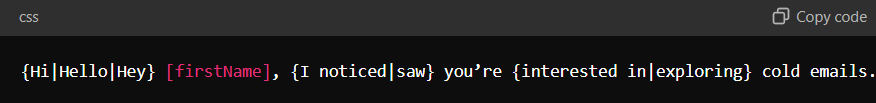
Step 4: Generate Variations Using a Spintax Tool
Use a Spintax tool to generate multiple email versions. These tools randomly select one option from each set of alternatives, creating diverse messages. Examples of tools include sp1n.me, Smartlead, and Instantly. Ensure you:
Review all outcomes: Check that each version makes sense and conveys the intended message.
Step 5: Proofread and Edit
Even with automated generation, proofreading is essential:
Grammar and coherence: Ensure each version is grammatically correct and flows naturally.
Consistency: Maintain a consistent tone and message throughout all variations.
Step 6: Implement in Your Email Campaign Tool
Upload your spun emails into your email campaign software (e.g., GMass, Saleshandy, or ReachInbox). Set up your campaign and monitor its performance.
Step 7: Monitor and Adjust
Track key metrics:
Open rates: How many recipients open your emails.
Response rates: How many recipients respond.
Conversions: How many recipients take the desired action.
Use this data to refine your Spintax:
Adjust variations: Tweak underperforming sections.
Optimise content: Focus on high-performing phrases and structures.
Top 3 Spintax Tools for Email Outreach
SpinnerChief
SpinnerChief is a powerful and versatile tool designed specifically for generating Spintax content. It supports multiple languages and provides advanced features for creating varied and unique content.
Key Features:
Comprehensive Spintax generation and management
Multi-language support
Cloud thesaurus and AI-powered rewriting
Batch processing for large-scale content creation
Benefits:
Easily create diverse variations of email content to avoid spam filters.
Use AI to ensure natural and readable text.
Save time with automated batch processing for large outreach campaigns.
The Best Spinner
The Best Spinner is another robust tool for creating Spintax content. It offers extensive synonym databases and user-friendly features for generating high-quality Spintax variations.
Key Features:
Extensive synonym database
User-friendly interface with step-by-step guidance
Built-in article rewriting and spinning capabilities
Cloud-based storage for your Spintax projects
Benefits:
Quickly generate multiple variations of your email content.
Ensure your Spintax is coherent and contextually appropriate.
Access and manage your Spintax projects from anywhere.
ChimpRewriter
ChimpRewriter is a desktop application designed for advanced Spintax creation. It uses artificial intelligence and natural language processing to generate readable and varied content.
Key Features:
AI and NLP-powered rewriting
Multi-language support
API access for integration with other tools
Extensive thesaurus and content libraries
Benefits:
Generate high-quality Spintax content with natural readability.
Integrate with other tools using the API for streamlined workflows.
Access a wealth of synonyms and content to enhance your Spintax variations.
Tips and Suggestions for Using Spintax
Start Simple: Begin with basic variations in your content to get accustomed to Spintax structures.
Maintain Readability: Ensure that each variation is natural and coherent. Avoid overly complex Spintax that may result in awkward or unreadable sentences.
Test and Iterate: Regularly test different Spintax variations to determine what works best for your audience. Use analytics to refine your approach.
Avoid Overuse: While Spintax can greatly enhance your email outreach, overusing it can lead to messages that seem disjointed or unnatural. Balance variety with consistency to maintain engagement.
Generate Spintax with WM Tools
To create effective Spintax for your email campaigns, you can use the WM Tools Spintax Generator. This tool simplifies the process of generating varied content, making it easier to integrate Spintax into your email templates.
In conclusion, Spintax is an essential part of cold emailing in 2024 and without it your chances of landing in spam are significantly increased even if you follow all the guidelines mentioned by the email service providers like Google, Microsoft.
